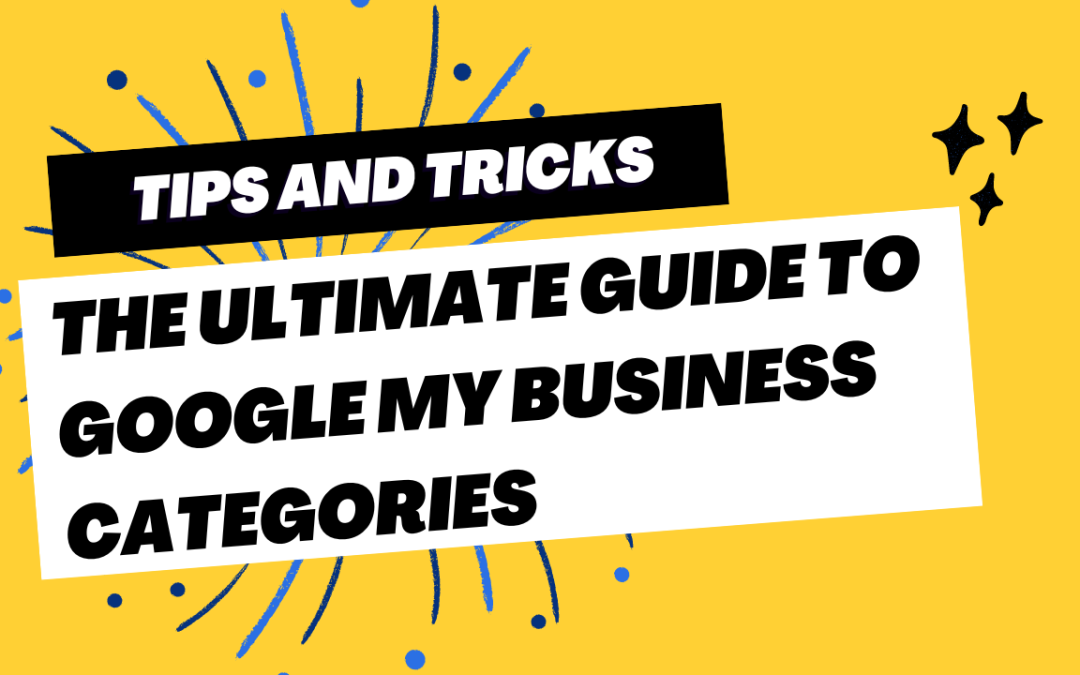Let’s talk about how to make your local business in Australia shine online using Google My Business. This tool is a free way for businesses like yours to pop up on Google when people are looking for what you offer.
It’s key for letting folks nearby find out who you are and what you do. To get it right, choosing the best categories for your business is super important so when someone searches “best cafe in Sydney,” there’s a good chance they’ll see you first.
When setting up, fill in all the details of your profile, add some great photos, sprinkle in keywords that describe what you do, and don’t forget to verify your business. Having a verified profile helps build trust with customers and makes Google happy too.
Then pump up your listing by adding eye-catching features such as Google Posts or even a virtual tour of your shop! Plus, if customers love what you do, ask them to leave reviews—it helps lots! Also make sure all your business info matches everywhere on the internet, and check out insights to understand how people find you online.
Ready? Let’s make sure they notice you!
Are you after a Google My Business Management Service? Talk to our team today at GMB Ninja to get your free audit and discovery call
Key Takeaways
- Use Google My Business to help your local business get seen on Google in Australia. Set up is free and can lead to more people finding you.
- Pick the right business categories so when people search, like “best cafe in Sydney,” you show up as a top choice. Be accurate and don’t choose too many.
- Fill out your profile with all details, add photos, use keywords, and verify it. Verified profiles are trusted more by customers and Google.
- Add cool features like Google Posts or a 360 tour of your place to make your listing better.
- Ask happy customers for reviews, keep your info the same across the web, and use insights to see how people find you online.
What is Google My Business?
Google My Business is a free tool that allows businesses to manage their online presence across Google, including Search and Maps. It’s crucial for local SEO and customer interaction, making it easier for potential customers in Australia to find and engage with your business.
Importance for local SEO and customer interaction
Picking the right Google My Business categories is vital for local SEO. It helps your business show up in search results when people close by are looking for services you offer. This can lead to more customers finding and interacting with your listing.
They can call, ask for directions, or leave reviews directly through your Google My Business profile.
Having a complete and optimised listing with the correct categories will also let locals quickly understand what you do. When they do a search like “best cafe in Sydney” or “emergency plumber in Melbourne,” Google looks at your category to see if it should tell them about your business.
If it matches, they’ll see you as a top option, which means more eyes on what you’re selling or doing.
Setting Up Your Google My Business Account
Choose the most relevant business categories for your Google My Business listing to ensure that potential customers can find you easily when searching online. To learn more about setting up your account and optimising your listing, keep reading!
Step-by-step guide
To set up your Google My Business account in Australia, follow these steps:
- Create a Google account or sign in if you already have one.
- Go to the Google My Business website and click “Start Now.”
- Enter your business name and choose the correct category from the provided options.
- Input your business address, ensuring it is accurate and matches other online information.
- Add your business phone number and website URL for easy customer access.
- Verify the listing through post or phone to prove that you are the owner of the business.
- Once verified, complete all sections with detailed information about your business, including products/services offered, hours of operation, and methods of payment accepted.
- Include high – quality images and videos showcasing your products, services, and premises to attract potential customers.
- Use relevant keywords in your description to improve visibility in online searches.
Tips for choosing the best business categories
When selecting the best business categories for your Google My Business listing in Australia, focus on accuracy and relevance. Choose specific categories that precisely describe your products or services, helping potential customers find you easily.
It’s crucial to select primary and additional categories thoughtfully, ensuring they align with what your business offers. Consider using keyword-rich categories that reflect how people search for businesses like yours online.
By doing so, you can improve your chances of appearing in local searches and attracting more customers.
Optimising your listing with complete information, keywords, and media
Now that you’ve selected the best business categories for your Google My Business account, it’s time to optimise your listing with complete information, relevant keywords, and engaging media.
Make sure to provide accurate business details including your address, phone number, website URL, and opening hours. Use keywords that reflect what your potential customers would search for when looking for a business like yours.
This will help improve your visibility in local searches. Additionally, add high-quality photos and videos that showcase your products or services to grab the attention of potential customers and make your listing stand out.
Importance of verifying your business
Verifying your business on Google My Business is crucial because it adds legitimacy to your listing, helping customers trust the information they find about you online. Verified businesses are more likely to appear in local searches and on Google Maps, increasing visibility to potential customers looking for products or services like yours.
Additionally, a verified account allows you to access valuable insights and respond to customer reviews, showing that you’re an active and reliable business. This verification process ensures that accurate information is presented to customers searching for your type of business.
Now that we understand the importance of verifying your business, let’s delve into the step-by-step guide for setting up your Google My Business account.
Maximising Your Listing
Utilise advanced features like Google Posts and 360 virtual tours to engage with customers. Encourage customer reviews and build reputable business citations to improve your online presence.
Track web user paths with insights to understand how customers are finding and interacting with your business.
Utilising advanced features such as Google Posts and 360 virtual tours
Enhance your Google My Business listing by using advanced features that can attract more customers and improve online visibility. Take advantage of Google Posts to share updates, promotions, and events directly on your listing. Additionally, create a 360 virtual tour of your business location to provide potential customers with an immersive experience. This feature allows them to explore your establishment virtually, which can increase their interest in visiting in person.
Encouraging customer reviews
Once you have utilised advanced features like Google Posts and 360 virtual tours, it’s important to encourage customer reviews for your Google My Business listing. Customer reviews can significantly impact your online visibility and reputation.
Encourage satisfied customers to leave positive reviews by providing excellent service, asking for feedback after a purchase, and making it easy for them to leave a review on your Google My Business page.
Responding to reviews, both negative and positive, also shows potential customers that you value their feedback and are responsive to their concerns.
Building reputable business citations
To build reputable business citations for your Google My Business listing in Australia, start by ensuring consistency across all online directories. Use the same business name, address, and phone number to avoid confusion.
Quality over quantity matters – focus on getting listed on authoritative local directories relevant to your industry. Encourage satisfied customers to leave positive reviews on these platforms as they further validate your business legitimacy.
Making sure that your NAP (Name, Address, Phone Number) information is accurate and up-to-date across these citations will enhance trust and credibility with both potential customers and search engines.
Tracking web user paths with insights
Track how users interact with your Google My Business listing to understand their behaviour. Insights can show where users discovered your business, such as through direct searches or discovery searches.
You can also see what actions they take, like visiting your website, requesting directions, or calling your business directly. These insights help you make informed decisions to improve your listing’s performance and attract more customers.
Knowing how potential customers engage with your Google My Business profile empowers you to optimise it for better visibility and customer interaction. By understanding user paths and behaviours, you can refine your local SEO strategy and ultimately enhance the online presence of your Australian business on Google.
FAQs
1. What are Google My Business categories in Australia?
Google My Business categories in Australia are labels you pick to tell people what your local business does. This helps your business show up on Google when folks search for the services you offer.
2. How do I choose the right category for my Australian business on Google My Business?
When choosing a category, choose one that fits well with what your business is all about. It will help more customers find you online and boost how often you pop up in searches.
3. Can changing my Google My Business category affect how often people find my Australian small or online business?
Yes! If you select the best-fit category, it can help more locals discover your Aussie shop or service, which is part of optimising your listing for better results.
4. Are there tips for using Google My Business to get more customers in Australia?
For sure! Make sure all your information is correct, use lots of photos, and ask happy customers to leave reviews – these steps can attract more people to check out what you’re selling or doing.
5. Why does optimising my Google My Business info matter for local SEO in Australia?
If everything on your profile is spot-on and detailed, it makes it easier for folks nearby searching on Google to spot your Aussie biz and drop by — either online or at your door.